How to Restore Data Deleted from Recycle Bin?
How to restore data deleted from recycle bin? This question generally arises in situations when:
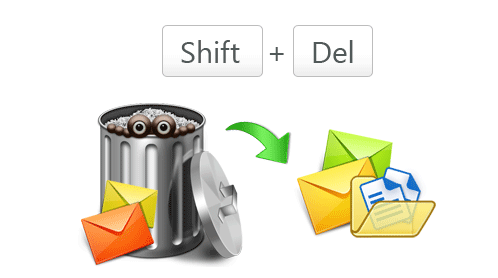
- You delete some of the crucial files or folders accidently
- You delete files from recycle bin
- You might have deleted data by pressing (shift + del) key
- Your files are deleted by any shareware network
- You used DOS command to efface files
- You might have used an alternate to delete data
- You ran any software application that contained virus that affected database